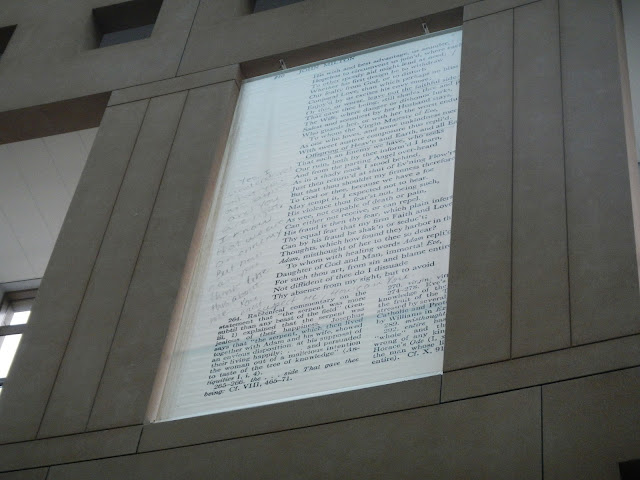I needed to return a book to the Vancouver Public Library (VPL) and while I could have returned it via the Fraser Valley Library System, it was a good excuse to visit Vancouver.
I should have taken the Canon EOS Rebel T3i but I made do with the little rugged Nikon Coolpix and it did a pretty good job.
 |
| Iconic curved roof line of VPL meets glass—a lot of glass |
I noticed some text in the windows above me and zooming in discovered a hugely-enlarged page from John Milton's
Paradise Lost complete with study notes scribbled all over it. I don't think they mean to encourage that to happen to their library books.
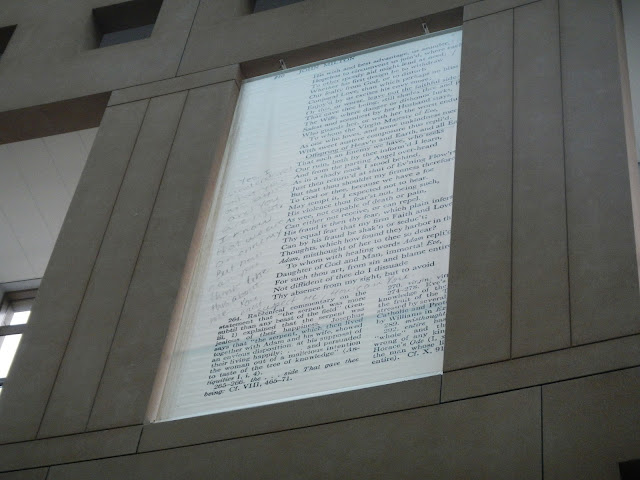 |
| Zooming in on Paradise Lost |
We walked by the firehall and I'm glad I turned around.
 |
| I didn't notice until now the matching mountain in the mural |
There were signs of gentrification everywhere I looked.
gen·tri·fi·ca·tion
[jen-truh-fi-key-shuhn]
noun
1.
the buying and renovation of houses and stores in deteriorated urban neighborhoods by upper- or middle-income families or individuals, thus improving property values but often displacing low-income families and small businesses.
2.
an instance of gentrifying; the condition of being gentrified.
Origin:
1975–80; gentri(fy) + -fication
Here is a condo/apartment building on the site of Woodwards Department Store.
 |
| The sky was white due to the rain |
 |
| What's left of Woodwards |
This has got to be
the ultimate curio shop. It's called
Salmagundi West and I dare you to enter. It's so deliciously creepy.
 |
The sun came out just as we entered which made it seem a little less scary
I'm reluctant to photoshop the brightness out (even if I knew how) |
 |
| I didn't know that penises (or is the plural penii?) had bones |
 |
| The proprietor encouraged photography but I asked just to make sure I didn't end up here |
 |
| This photo reminds me of the children's picture books where you're supposed find hidden objects |
There was so much to see in this most curious of curio shops and I'm definitely going back, next time with the Canon.
Maybe next time I won't be so creeped out but wait a minute, that was the fun of it!
I couldn't leave Gastown without a stop at one of my favourite places.
 |
| I admire the architect's vision to put a window here and that they share it with passersby |